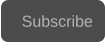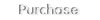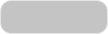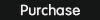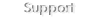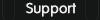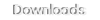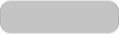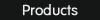
The video bit depth upsampling is performed when importing a 8-bit video, and selecting a 10-bit encoder like DNxHD, ProRes or v410.
To configure the bit depth upsampling, open the “Resample Options” dialog in convertions/resample tab :
1: Configuring the bit depth upsampling
In the “Resample Options” dialog you can check the “Bit depth conversion” options for both downsampling and upsampling :
The bit depth upsampling can be performed in three modes:
- Direct conversion.
- Dithered conversion.
- DCR mode.
By default, the diher and DCR modes are deactivated. To activate the dither mode select “floid-steinberg” or “Stucki” dither. You can activate the DCR mode
by checking the button “Activate DCR Mode”.
The dither mode applies a Floid-Steinberg or Stucki dithering when upsampling the bit depth.
To activate the dither mode, select the dither type in the “Bit depth upsample dither” options :
2: Dither mode
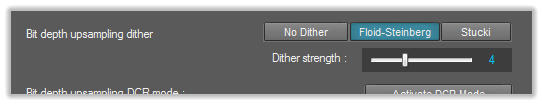

Finally, the “Dither strength” value controls the amount of dither applied to the video, the default value is valid for most videos.
The DCR bit depth upsampling mode performs a reconstruction of the missing information in 16-bit mode.
To activate the DCR mode simply check the “Activate DCR Mode” button :
3: DCR mode
The DCR mode preserves and uses all original information to reconstruct the missing data, and can take advantage of the extra information when the
final video dimensions are smaller than original video dimensions, for instance, when converting a 4k 8-bit 4:2:0 video to HD 1080 10-bit 4:2:2, the extra
information is preserved and used to reconstruct the extra bit depth achieving the best possible quality.
Copyright © 2022 Acrovid. All trademarks are property of their respective owners
Support
Products
Resources
About
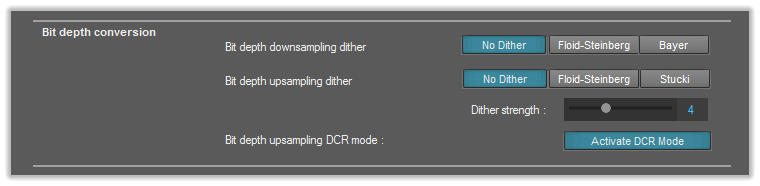
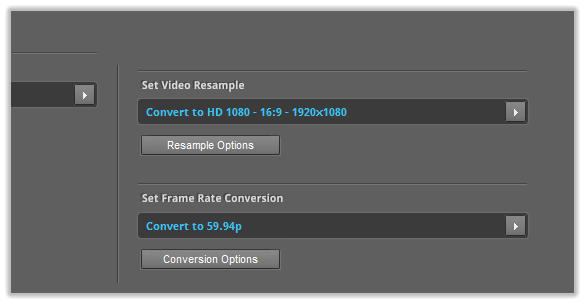
Sign up for our newsletter to receive
news and special offers
Acrocode Studio Pro™ tutorial: Bit depth upsampling: 8-bit to 10-bit/16-
bit

Press/Affiliates
Share