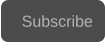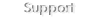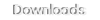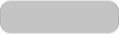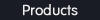Last update: version 3.9.888, October 4, 2025
Minimum System Requirements
After downloading the software installer, double click on the downloaded file to begin the installation process.
Before installing, check that you have enough disk space available, and if you have installed another old software version,
uninstall it before installing the new.
neoFootage AI installation
Copyright © 2025 Acrovid. All trademarks are property of their respective owners
Support
Products
Resources
About
•
Windows 10, or 11, 64-bit.
•
4 Gb RAM. 8 Gb minimum recommended for multiple video processing and AI processing.
•
For AI processing, GPU card is required, 4Gb memory minimum recommended, supports Nvidia, AMD and Intel GPUs.
•
Intel® Pentium® 4 or AMD Athlon® 64 processor. Multi-Core CPU and GPU recommended.
•
Screen resolution minimum 1440 by 900
•
2800Mb disk free space for installation.
Sign up for our newsletter to receive
news and special offers
What’s new
Legal
All software downloads are covered by Acrovid End User License Agreement.
neoFootage AI uses commercial and LGPL third party libraries, LGPL libraries used are available for download:
· Libav libraries: avdevice.dll,avfilter.dll,avformat.dll,avutil.dll,avcodec.dll,swscale.dll,swresample.dll.
· SoundTouch library: soundtouch.dll.
· Simple Direct Layer library : sdl.dll.
Click here to see more information and a copy of LGPL license applied to third party libraries under it.

The trial version includes all the features, and adds a watermark to rendered videos.

System Requirements
After downloading the software installer, double click on the downloaded file to begin the installation process.
Before installing, check that you have enough disk space available, and if you have installed another old software version,
uninstall it before installing the new.
AI plugins installation
•
Windows 10, or 11 64-bit.
•
GPU card, compatible with Nvidia, AMD, and Intel GPU cards.
•
800Mb disk free space for installation.
•
OFX host
Download the installer for Adobe Premiere Pro, After Effects, and OFX hosts.
All the plugins features are available for testing, and adds a blue line to the processed video.
What’s new
Press/Affiliates
Share
About
About
Download free trial versions
Trial versions include all the features
Windows x64
The AI powered video processor
AI powered plugins for OFX hosts
Windows x64
Version 3.0.155: Bug fixed: on some NLE versions the plugin configuration was not correctly saved with the project.
OFX hosts must be closed before starting the installation.
The AI plugins are installed in the plugins default folder for Adobe and OpenFX hosts.
The plugins will be available for all OpenFX hosts.
AI plugins do not work on CPU, a GPU card is required, supports Nvidia, AMD and Intel GPUs.
For detailed information about go to Orvid AI plugin user guide, Orvid AI Pro plugin user guide, SuperChroma AI user guide page.
OFX hosts
AI plugins work in many host applications that support OFX plugins.
Supported OFX hosts:
Resolve, Vegas Pro, Magix Movie Edit Pro, Natron.
Under testing OFX hosts:
Assimilate Scratch, HitFilm Pro, The Foundry Nuke, SGO Mistika and Mamba, Nuke, Nucoda, Dustbuster+ and others.

AI features included
Known issues
- Windows display scaling is supported up to 200% scaling, when selecting a display scaling like 300% the user interface may not fit the monitor, we are
working to fix this issue in next updates.
Latest updates new and improved features:
v3.9.888:
- Improved user interface:
- Better Readability.
- Improved colors and contrast.
v3.9.887:
- New AI model for Orvid AI and Orvid AI Pro, now including 2 AI models:
- Model A, for enhancing, denoising and create details.
- Model B, for enhacing, denoising and upscaling.
v3.9.883:
- New feature: restore duplicated video frames.
- Preview videos can be created in destination folder.
- Minor user interface changes.
v3.9.881:
- New HDRconv AI 3.0 , improved SDR to HDR conversions.
- New AI optical flow for slow motion and frame rate conversions.
- Improved formats conversions engine.
- New check for updates feature.
v3.9.880
- Full support for Windows high DPI scaling modes.
- Improved UI readability with better fonts.
v3.9.877:
- New precise timeline control with zoom.
- New improved video segments control for easier configuration.
- Improved AI design.
Previous updates:
- New color correction, LUT manager and gamma and color space conversions configuration dialog.
- Improved preview in all configuration dialogs: Trim, Color correction and AI.
- New easier favorite presets feature.
- Improved Core AI enhance with configurable debanding: fast AI enhancing and upscaling for medium and high quality videos, increasing video resolution and
bitdepth, removing compression artifacts, chroma subsampling artifacts and banding, and restoring faded colors.
Latest updates fixed bugs:
v3.9.888 : Fixed bug reducing number of videos simultaneously processed to 2 in some Nvidia GPU cards.
v3.9.878 : Fixed occasional crashes in AV Sync when synchronizing videos and audios.

Last update: version 3.0.155, November 18, 2025











Download center