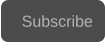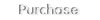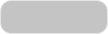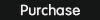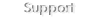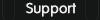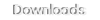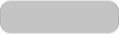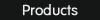
Interlaced videos may show aliasing and flickering, usually fine horizontal lines flashing.
Acrocode Studio Pro includes two filters to fix these problems:
•
The spatial filter: applied when the output video is interlaced, from original interlaced source or converted from progressive.
•
The temporal filter: applied for progressive to interlaced conversions, computes several fields to reduce flickering and aliasing.
To configure the interlace filtering, open the “Conversion Options” dialog from the conversions tab:
The conversions options dialog shows the Deinterlacing / Interlacing options.
Then simply activate the spatial or the temporal filter, and set the spatial filter amount. Both filters can be activated simultaneously, but for normal videos it
may generate a blurred output.
You can use the preview feature to directly compare different settings on the same video.
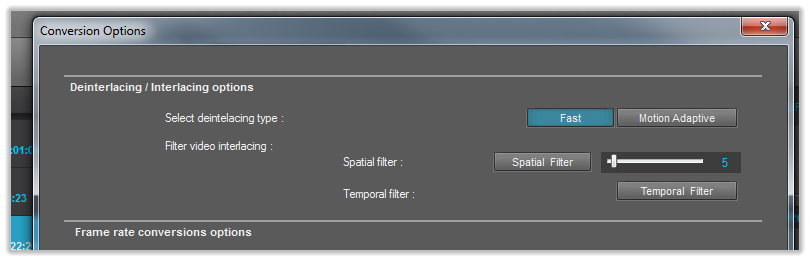
Copyright © 2022 Acrovid. All trademarks are property of their respective owners
Support
Products
Resources
About
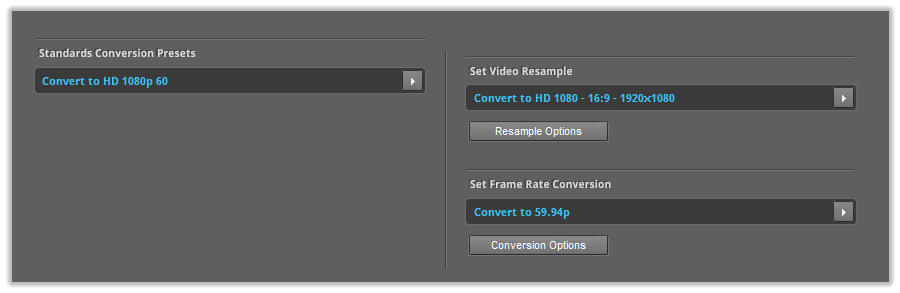
Sign up for our newsletter to receive
news and special offers
Acrocode Studio Pro™ tutorial: Reduce interlace flickering and aliasing

Press/Affiliates
Share