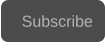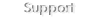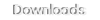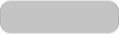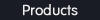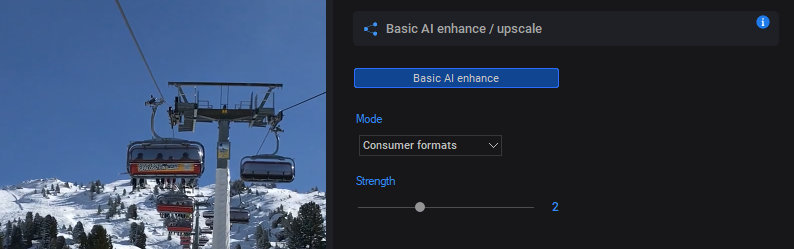
Copyright © 2024 Acrovid. All trademarks are property of their respective owners
Support
Products
Resources
About
Acrovid,neoFootage AI, Basic AI enhance, SuperChroma AI and SuperBitdepth AI are trademarks or registered trademarks of Acrovid, All other trademarks or registered trademarks like Adobe Premiere, After Effects, Avid, Avid Media Composer, ProRes, DNxHD, GrassValley,
NVIDIA, CUDA,Intel or Quicksync mentioned in this document are property of their respective owners. Reference herein does not constitute or imply affiliation with our company, endorsement, or recommendation. Some videos on this webpage are from videezy.com, pixabay.com
and mixkit.co
Sign up for our newsletter to receive
news and special offers




Fast GPU processing
•
Fast GPU processing.
•
Requires a GPU for processing, supports Nvidia, AMD and Intel GPUs.
•
Low GPU memory usage.
•
Included in neoFootage AI.
•
Included in Acrovid AI plugins pack
Enhance and upscale
Fast AI powered video enhance and upscale
Press/Affiliates
Share




Share
About
About
Basic AI enhance is a fast AI designed for enhancing and upscaling medium and high quality videos.
Medium and high quality videos present quality problems like compression artifacts, faded colors due to
compression, chroma subsampling artifacts, banding and posterized gradients.
These quality problems are noticeable when editing or re-compressing the videos.
Basic AI enhance renders crisp videos ready to re-compress or edit, allowing to push effects like color
correction harder.
Supports consumer encoders like h.264 and h.265 and Pro encoders like ProRes and DNxHR.
Basic AI enhance configuration is easy, simply select the enhance mode for
consumer or pro formats and the enhance strength.
Configurable debanding and temporal processing.
Supports SDR and HDR videos.
•
Remove compression artifacts
•
Increase dynamic range fixing banding and smoothing gradients and shadows.
•
Increase video resolution and upscale the videos creating new details.
•
Convert 8-bit and 10-bit videos to 32-bit
•
Remove chroma 4:2:0 and 4:2:2 subsampling artifacts producing 4:4:4 chroma videos.
•
Restore faded colors due to compression.
HD video enhanced and upscaled to UHD
•
Enhance and upscale medium and high quality videos
•
Remove compression artifacts and banding
•
Increase video resolution and upscale
•
Remove chroma 4:2:0 and 4:2:2 subsampling artifacts
•
Fix faded compression colors
Fast AI enhance and upscale

Included in neoFootage AI
Video from pixabay.com


Easy to configure

Enhance removing artifacts and upscale creating new details.
Increase video resolution producing crisp videos
HD 1920x1080 video enhanced without upscaling
Video from pixabay.com
Increase video resolution with or without upscaling, creating new details and rendering crisp videos

Increase dynamic range and restore faded compression colors
HD video with banding and compression artifacts removed
Video from pixabay.com
Increase dynamic range removing banding and smoothing gradients, restore faded colors due to compression
Remove compression and motion artifacts
HD video with compression and motion artifacts removed
Video from mixkit.co
Basic AI enhance removes compression and motion artifacts

Remove chroma subsampling artifacts
HD video with chroma subsampling and compression artifacts fixed
Chroma 4:2:0 and 4:2:2 subsampling creates visible artifacts, Basic AI enhance renders 4:4:4 chroma videos.
Video from mixkit.co
HD 1280x720 video enhanced and upscaled
Video from pixabay.com
HD 1280x720 video upscaled with increased dynamic range, smoothing gradients and removed compression artifacts
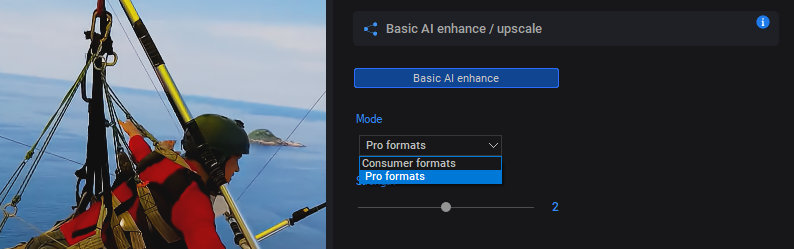




Video from mixkit.co
Plugin for Adobe Premiere Pro and After Effects



Convert 8-bit and 10-bit videos to 32-bit
Basic AI enhance converts 8-bit and 10-bit videos to 32-bit effectively creating dynamic range and
removing compression banding.